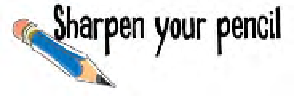HTML and CSS Reference
In-Depth Information
As you can see, a lot of the HTML is already written to
get myPod up and running. All you need to do is add
an <img> element for each photo you want to include.
There's one photo so far, “seattle_video.jpg”, so go
ahead and add an element to place that image in the
page below. When you've finished, load the page in
your browser and check out the view of Seattle.
<html>
<head>
<title>
myPod
</title>
<style type="text/css">
body { background-color: #eaf3da;}
</style>
</head>
<body>
T
his is whe
re you ne
ed to
p
lace the f
irst phot
o.
<h1>
Welcome to myPod
</h1>
<p>
Welcome to the place to show off your iPod, wherever you might be.
Wanna join the fun? All you need is any iPod from, the early classic
iPod to the latest iPod Nano, the smallest iPod Shuffle to the largest
iPod Video, and a digital camera. Just take a snapshot of your iPod in
your favorite location and we'll be glad to post it on myPod. So, what
are you waiting for?
</p>
<h2>Seattle, Washington</h2>
<p>
Me and my iPod in Seattle! You can see the
Space Needle. You can't see the 628 coffee shops.
</p>
<p>
Yo
ur <img>
element i
s
go
ing to go
right her
e.
</p>
</body>
</html>