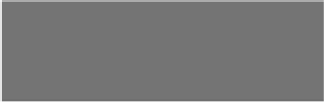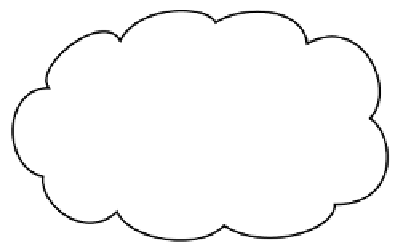HTML and CSS Reference
In-Depth Information
Uh, I don't mean to be
rude, but we're on the eighth
page of the IMAGES chapter and
you STILL haven't introduced me!
JPEG, PNG, GIF, blah, blah, blah…
could you get on with it?
<
i
m
g
>
And now for the formal introduction: meet
the <img> element.
We've held off on the introductions long enough. As you can see,
there's more to dealing with images than just the HTML markup.
Anyway, enough of that for now…it's time to meet the
<img>
element.
Let's start by taking a closer look at the element (although you've
probably already picked up on most of how
<img>
works by now):
The <img>
element is an
inline
element.
It doesn't cause
linebreaks
to be inserted
before
or after
it.
<img src="images/drinks.gif">
So, is that it? Not quite. There are a couple of attributes you'll
want to know about. And of course you'll also want to know how
to use the
<img>
element to reference images on the Web that
aren't on your own site. But really, you already know the basics of
using the
<img>
element.
Let's work through a few of the finer points of using the
<img>
element, and then put all this knowledge to work.