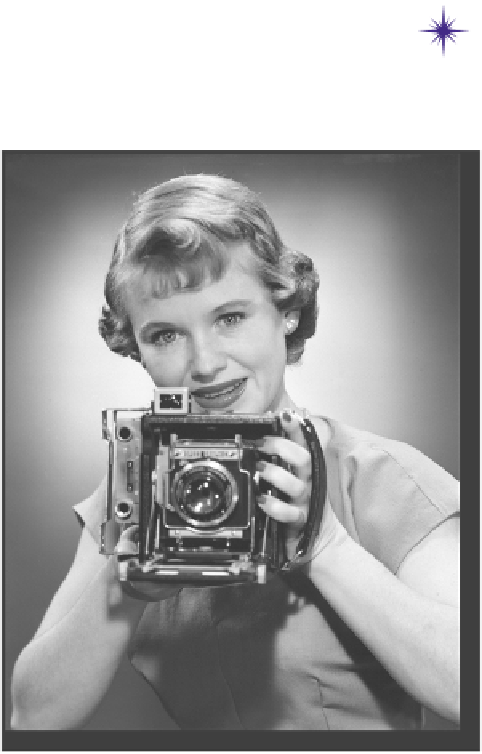HTML and CSS Reference
In-Depth Information
5
adding images to your pages
Meeting the Media
Smile and say “cheese.” Actually, smile and say “gif,” “jpg,” or
“png”
—
these are going to be your choices when “developing pictures” for the Web. In this
chapter you're going to learn all about adding your first media type to your pages: images.
Got some digital photos you need to get online? No problem. Got a logo you need to get on
your page? Got it covered. But before we get into all that, don't you still need to be formally
introduced to the <img> element? So sorry, we weren't being rude; we just never saw the
“right opening.” To make up for it, here's an entire chapter devoted to <img>. By the end of
the chapter you're going to know all the ins and outs of how to use the <img> element and its
attributes. You're also going to see exactly how this little element causes the browser to do extra
work to retrieve and display your images.