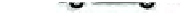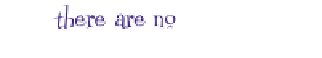HTML and CSS Reference
In-Depth Information
A Web Detour
Q:
My hosting company told me to use
SFTP, not FTP. What's the difference?
A:
SFTP, or Secure File Transfer Protocol,
is a more secure version of FTP, but works
mostly the same way. Just make sure your
FTP application supports SFTP before you
make a purchase.
Q:
So do I edit my files on my
computer and then transfer them each
time I want to update my site?
Q:
Can I edit my files directly on the
web server?
A:
That usually isn't a good idea because
your visitors will see all your changes and
errors before you have time to preview and
fix them.
A:
Yes, for small sites, that is normally
the way you do things. Use your computer to
test your changes and make sure things are
working the way you want before transferring
your files to the server. For larger websites,
organizations often create a test site and a
live site so that they can preview changes
on the test site before they are moved to the
live site.
That said, some hosting companies will allow
you to log into the server and make changes
on the server. To do that, you usually need
to know your way around a DOS or Linux
command prompt, depending on what kind
of operating system your server is running.
If you're using a tool like Dreamweaver
or Coda, these tools will allow you to test
your changes on your own computer, and
then when you save your files, they are
automatically transferred to the website.
Pop
ular
FT
P ap
plic
atio
ns
He
re are
a few o
f the m
ost p
opular
FTP a
pplicat
ions fo
r Mac
and
Windo
ws:
For M
ac OS
X:
Fe
tch (ht
tp://fetc
hsoftw
orks.c
om/) i
s one o
f the m
ost p
opular
FTP
applic
ations
for Ma
c. $
Trans
mit (ht
tp://ww
w.pan
ic.com
/transm
it/). $
Cyber
duck (h
ttp://c
yberdu
ck.ch/
). FRE
E
For W
indo
ws:
Sm
art FT
P (htt
p://ww
w.sma
rtftp.co
m/dow
nload/
). $
WS
_FTP
(http://
www.w
sftple.
com/).
FREE
for th
e basic
vers
ion, $ f
or the
Pro ve
rsion
Cyber
duck (
http://c
yberdu
ck.ch
/). FRE
E