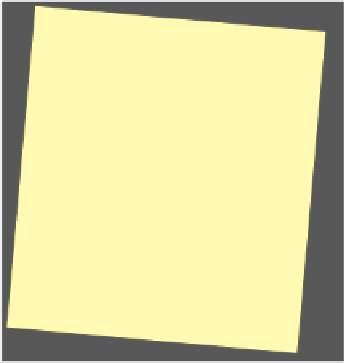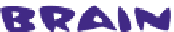HTML and CSS Reference
In-Depth Information
Step two:
Enclose your list items with either the <ol> or <ul> element.
If you use an
<ol>
element to enclose your list items, then
the items will be displayed as an ordered list; if you use
<ul>
,
the list will be displayed as an unordered list. Here's how you
enclose your items in an
<ol>
element.
Again, we're just
showing a fragm
ent of the
HTML from To
ny's journal here
.
<h2>
August 20, 2012
</h2>
<img src="images/segway2.jpg">
<p>
Well I've made it 1200 miles already, and I passed
through some interesting places on the way:
</p>
<ol>
<li>
Walla Walla, WA
</li>
<li>
Magic City, ID
</li>
<li>
Bountiful, UT
</li>
<li>
Last Chance, CO
</li>
<li>
Why, AZ
</li>
<li>
Truth or Consequences, NM
</li>
</ol>
<h2>
July 14, 2012
</h2>
<p>
I saw some Burma Shave style signs on the side of
the road today:
</p>
W
e wan
t this
to b
e an o
rdere
d list
, beca
use T
ony vi
sited
the
ci
ties i
n a sp
ecific
orde
r. So
we us
e an <
ol> o
pening
tag.
All the list items sit in the
middle of the <ol> element
and become its content.
Is
<ol>
a block element or inline? What about
<li>
?