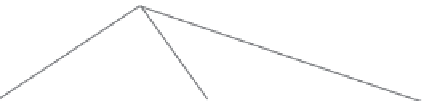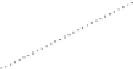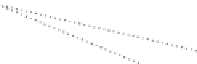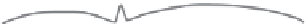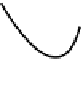HTML and CSS Reference
In-Depth Information
3
Trace a path from the source to the destination.
Let's trace the path. To get from the “lounge.html” file to “elixir.html”, we need to go
into the “beverages” folder first, and then we'll find “elixir.html” in that folder.
Fir
st, w
e nee
d to
go
down
into
the
“be
verag
es” fo
lder.
<html>
lounge
.
.
</html>
lounge.html
green.jpg
<html>
beverage
s
<html>
.
.
</html>
.
.
</html>
images
about
blue.jpg
drinks.gif
directions.html
elixir.html
lightblue.jpg
red.jpg
4
Create an href to represent the path we traced.
Now that we know the path, we need to get it into a format the browser
understands. Here's how you write the path:
Separate all parts of
the path with a “/”.
Fir
st, w
e go i
nto t
he
bev
erage
s fold
er.
beverages / elixir.html
<a href="beverages/elixir.html">
elixirs
</a>