Information Technology Reference
In-Depth Information
call Leds.init();
return SUCCESS; // SUCCESS is always returned
}
// Handling of the Start command, issued by Main:
// set the rate for the clock component.
command result_t StdControl.start() {
// Start a repeating timer that fires every 1000ms
return call Timer.start(TIMER_REPEAT, 1000);
}
// Handling of the Stop command, issued by Main:
// stop the timer
command result_t StdControl.stop() {
return call Timer.stop();
}
// Handling the Fired event, issued by Timer:
// issue redToggle command to Leds
event result_t Timer.fired(){
call Leds.redToggle();
return SUCCESS;
}
}
The configuration of the Blink application can be summarized in the following
diagram (Fig.
3.3
).
3.2.1.5
TinyOS Radio Communication
To facilitate efficient radio communication, TinyOS introduces the concept of
“Active Messages.” Active Messages effectively multiplex the access to the radio,
Main
Provider Interface
User Interface
BlinkM
Single Timer
LedC
Fig. 3.3
Configuration of the Blink application
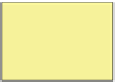

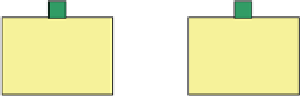


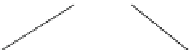
Search WWH ::

Custom Search