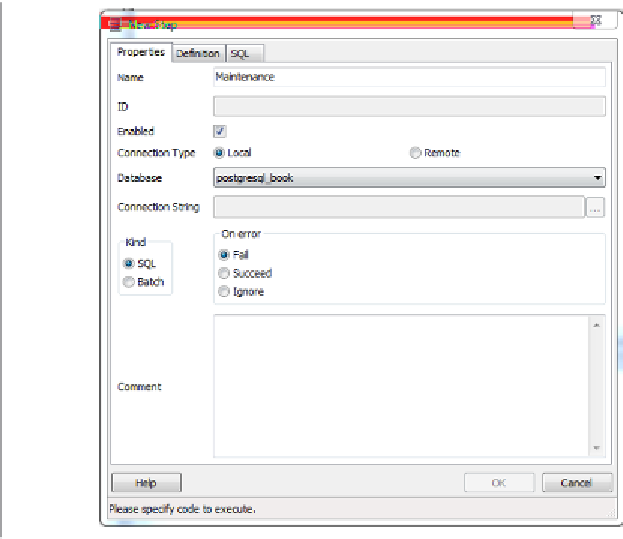Database Reference
In-Depth Information
Scheduling Jobs
Each scheduled job has two parts: the execution steps and the schedule. When creating
a new job, start by adding one or more job steps.
Figure 4-18
shows what the step add/
edit screen looks like.
Figure 4-18. pgAdmin step edit screen
For each step, you can enter an SQL statement to run, point to a shell script on the OS,
or even cut and paste in a full shell script as we commonly do.
If you choose SQL, the connection type option becomes enabled and defaults to local.
With a local connection, the job step runs on the same server as the pgAgent and uses
the same authentication username and password. You need to additionally specify the
database that pgAgent should connect to to run the jobs. The screen offers you a drop-
down list of databases to choose from. If you choose a remote connection type, the text
box for entering a connection string becomes enabled. Type in the full connection string,
including credentials, and database. When you connect to a remote PostgreSQL server
with an earlier version of PostgreSQL, make sure that you don't use SQL constructs that
are not supported.