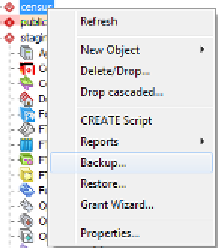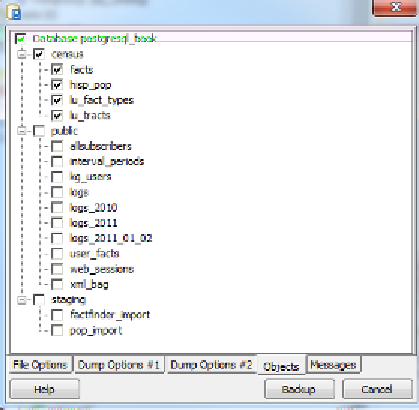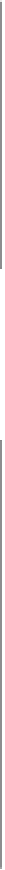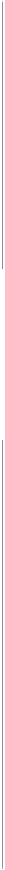Database Reference
In-Depth Information
Figure 4-14. pgAdmin schema backup
To back up the selected asset, you can forgo the other tabs (see
Figure 4-13
). However,
you can selectively drill down to more items by clicking the Objects tab, as shown in
Figure 4-15
.
Figure 4-15. pgAdmin selective backup Objects tab
Behind the scenes, pgAdmin simply runs
pg_dump
to perform back‐
ups. If you ever want to know the actual commands pgAdmin is using,
say for scripting, look at the Messages tab after you click the Backup
button. You'll see the exact call with arguments to
pg_dump
.