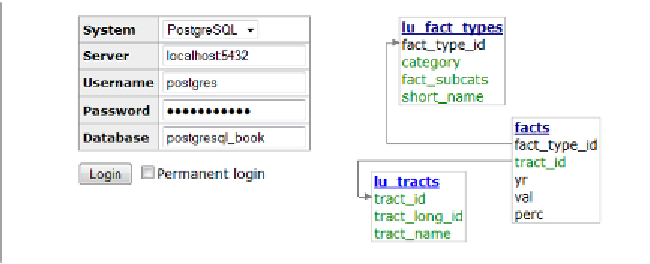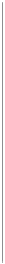Database Reference
In-Depth Information
port, you need not worry. But if you use some other port, append the port number to
the server name with a colon, as shown in
Figure 1-3
.
Adminer is sufficient for straightforward querying and editing, but because it's tailored
to the lowest common denominator among database products, you won't find man‐
agement applets that are specific to PostgreSQL for such tasks as creating new users,
granting rights, or displaying permissions. If you're a DBA, stick to pgAdmin but make
Adminer available.
Figure 1-3. Adminer
PostgreSQL Database Objects
So you installed PostgreSQL, fired up pgAdmin, and expanded its browse tree. Before
you is a bewildering display of database objects, some familiar and some completely
foreign. PostgreSQL has more database objects than most other relational database
products (and that's before add-ons). You'll probably never touch many of these objects,
but if you dream up something new, more likely than not it's already implemented using
one of those esoteric objects. This topic is not even going to attempt to describe all that
you'll find in a standard PostgreSQL install. With PostgreSQL churning out features at
breakneck speed, we can't imagine any topic that could possibly do this. We'll limit our
discussion to those objects that you should be familiar with:
service
PostgreSQL installs as a service (daemon) on most OSes. More than one service
can run on a physical server as long as they listen on different ports and don't share
data storage. In this topic, we use the terms
server
and
service
interchangeably,
because most people stick to one service per physical server.
database
Each PostgreSQL service houses many individual databases.