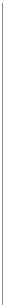Database Reference
In-Depth Information
If you're unfamiliar with PostgreSQL, you should definitely start with pgAdmin. You'll
get a bird's-eye view and appreciate the richness of PostgreSQL just by exploring ev‐
erything you see in the main interface. If you're deserting from the SQL Server camp
and are accustomed to Management Studio, you'll feel right at home.
phpPgAdmin
phpPgAdmin
,
pictured in
Figure 1-2
, is a free, web-based administration tool patterned
after the popular phpPgMyAdmin from phpMyAdmin. PostgreSQL differs from
phpPgAdmin by including additions to manage schemas, procedural languages, casts,
operators, and so on. If you've used phpMyAdmin, you'll find phpPgAdmin to have the
same look and feel.
Figure 1-2. phpPgAdmin
Adminer
If you manage other databases besides PostgreSQL and are looking for a unified tool,
Adminer
might fit the bill. Adminer is a lightweight, open source PHP application with
options for PostgreSQL, MySQL, SQLite, SQL Server, and Oracle, all delivered through
a single interface.
One unique feature of Adminer we're impressed with is the relational diagrammer that
can produce a graphical layout of your database schema, along with a linear represen‐
tation of foreign key relationships. Another hassle-reducing feature is that you can de‐
ploy Adminer as a single PHP file.
Figure 1-3
is a screenshot of the login screen and a snippet from the diagrammer output.
Many users stumble in the login screen of Adminer because it doesn't include a separate
text box for indicating the port number. If PostgreSQL is listening on the standard 5432