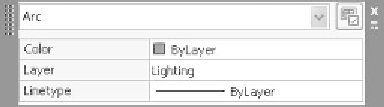Graphics Reference
In-Depth Information
3.6 QUICK PROPERTIES, PROPERTIES, AND
MATCH PROPERTIES
°
Earlier in this chapter, we learned that each object inherits the properties
of the layer that it resides in. By default, the settings of the current color,
linetype, and lineweight is BYLAYER, which means that the object follows
the layer it resides in.
This makes controlling the drawing easier, because it is easier to
control a handful of layers than it is to control hundreds of thousands of
objects. We recommend you do not change these settings under normal
circumstances.
However, sometimes we may need to change some of the properties. To do
that we can use three commands. They are:
°
°
•
Quick Properties
•
Properties
•
Match Properties
Quick Properties
Quick Properties
is a function that will pop up automatically when you
select any object.
By default, this command is always on, if not, you can turn it on from the
Status Bar
:
°
°
°
To start the
Quick Properties
command simply click any object and the
following small panel will appear: