Graphics Reference
In-Depth Information
What Happens When You Right-Click?
Right-clicking here is done in the
Layer Properties Manager
dialog
box.
If you select any layer and right-click, the following shortcut menu will
appear:
°
°
°
Through this shortcut menu you can do many of the things we discussed
earlier, such as:
•
Set the current layer
•
Create a new layer
•
Delete a layer
•
Select all layers
•
Clear the selection
•
Select “All but Current”
• Invert the selection (make the selected unselected, and vice versa)
The fi rst two choices in this shortcut menu are:
°
•
Show Filter Tree
(turned on by default)
•
Show Filters in Layer List
(turned off by default)