Graphics Reference
In-Depth Information
°
°
Move to the desired color (or type in the name/number) and then click
OK
.
You can also set the layer's color through the pop-up list in the
Layers
panel
by selecting the color icon in the list:
Setting a Linetype for a Layer
AutoCAD comes with a good number of generic predefi ned linetypes saved
in a couple of fi les called
acad.lin
and
acadiso.lin
.
You can also buy other linetypes from third parties, which can be found
on the Internet. Just go to any search engine and search for “AutoCAD
linetype.” You will fi nd many linetype fi les, some free of charge and some
you can buy for few dollars.
Not all linetypes are loaded in the drawing fi les; you may need to load the
desired linetype fi rst before you can use it.
First, select the desired layer. Under the fi eld
Linetype
, click the name of
the linetype and the following dialog box will appear:
°
°
°
°