Graphics Reference
In-Depth Information
(you can use up to 255 characters and spaces are allowed). Only use the
following:
•
Letters (a, b, c, …, z); lowercase or uppercase doesn't matter
•
Numbers (0, 1, 2, …, 9)
• Hyphen (-), underscore (_), and dollar sign ($)
It is a common practice to use good layer naming, using a name that gives
an idea about the contents of the layer. For example, a layer that contains
the walls of a building would be named “wall.”
°
Setting a Color for a Layer
After you create a layer, set its color.
AutoCAD uses 256 colors for the layers (as a matter of fact, there are only
255 if we exclude the color of the
Graphical Area
).
The fi rst seven colors can be called by their names or numbers:
°
°
°
•
Red (1)
•
Yellow (2)
•
Green (3)
•
Cyan (4)
•
Blue (5)
•
Magenta (6)
• Black/White (7)
The remaining colors can only be called by their numbers.
You can have the same color for more than one layer.
Select the desired layer under the
Color
fi eld, and click either the name of
the color or the icon. The following dialog box will appear:
°
°
°