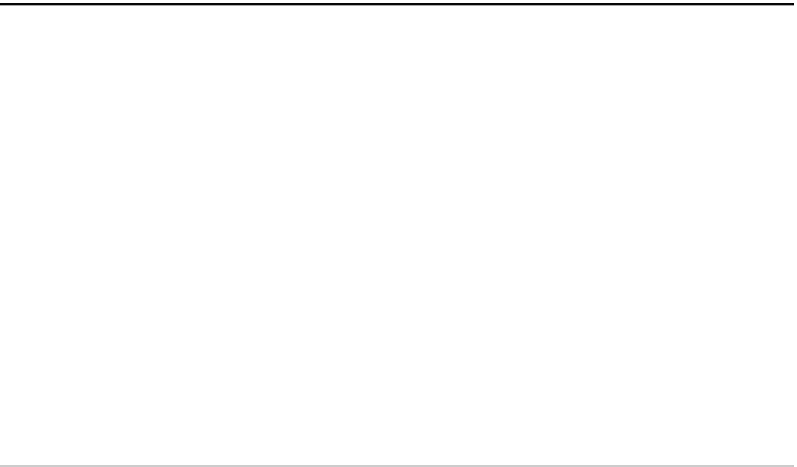Graphics Reference
In-Depth Information
ERASE, OOPS, UNDO, AND REDO
Exercise 11
1. Start AutoCAD 2010.
2. Open the fi le
Exercise_11.dwg
.
3. Using the
Erase
command with
Window
or
Crossing
, perform the
following steps:
a. Using
Window
, try to erase all of the rectangles in the middle. Press
[Enter], then use the
Oops
command to retain the objects.
b. Using
Crossing
, try to erase the circles on the right-hand side of the shape.
Press [Enter] and then
Undo
. Also, try
Redo
to see the effect.
c. Using a pick box, try to erase the lines of the frame. Press [Enter] and
then use
Undo
to undo the erasing.
4.
Close the fi le without saving.
CHAPTER REVIEW
1. Which of the following statements are true:
a.
Snap
will help us control the mouse whereas
Grid
is complementary to
Snap
.
b.
Ortho
and
Direct Distance Entry
will help us draw exact orthogonal
lines.
c. You can use
Direct Distance Entry
with
Dynamic Input
,
Ortho
, and
Polar Tracking
.
d. All of the above.
2. The
Arc
command in AutoCAD will draw a ________________ arc.
3. Using
OTRACK
, you can:
a. Specify a point using two existing points.
b. Specify the radius of an arc.
c. Specify the end of an existing line.
d. None of the above.
4.
OTRACK
doesn't need
OSNAP
to work.
a. True
b. False