Graphics Reference
In-Depth Information
Undo
Undo
is used to undo the last command.
You can reach this command using one of the following methods:
From the
Quick Access
toolbar, click the
Undo
button:
°
°
•
•
Type
u
in the
Command Window
(don't type
undo
, because it has a
different meaning).
Press [Ctrl] + Z.
The last command will be undone.
You can undo as many commands as you want in the current session.
•
°
°
Redo
This command is used to undo the undo.
You can use this command using one of the following methods:
From the
Quick Access
toolbar, click the
Redo
button.
°
°
•
•
•
Type
redo
in the
Command Window
.
Or press [Ctrl] + Y.
The last undone command will be redone.
You can redo as many commands as you want in the current session.
°
°
2.14 REDRAW AND REGEN COMMANDS
°
There are times when you need to refresh the screen for one reason or
another.
Sometimes you will need AutoCAD to regenerate the whole drawing to show
the arcs and circles as smooth curves.
Neither command has a toolbar button.
°
°