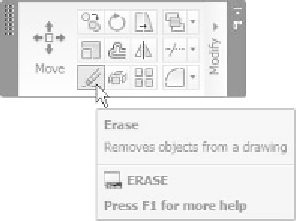Graphics Reference
In-Depth Information
5. Save the fi le and close it.
2.12 THE ERASE COMMAND
°
°
°
The
Erase
command will be the fi rst modifying command we discuss.
The only purpose of this command is to delete any object you select.
Make sure you are in the
Home
tab on the
Ribbon
, and, using the
Modify
panel, click the
Erase
button.
°
The following prompt will appear:
Select objects:
°
Once this prompt appears the cursor will change to a pick box: