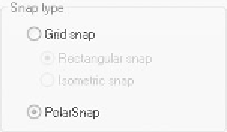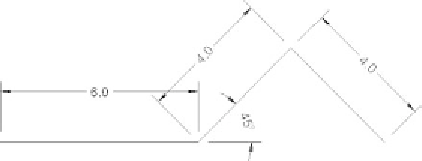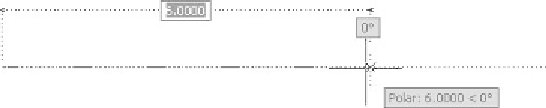Graphics Reference
In-Depth Information
°
Now, set the
Polar spacing
value, just like the following:
Example
We want to draw the following shape:
°
°
Let's assume we set the
Increment angle
to 45 and we changed the type
of
Snap
to
Polar Snap
with a distance = 1.0. The following steps show you
how to draft using
Polar Tracking
:
Start the
Line
command, then specify a starting point.
Move to the right until you see the ray. Read the distance and the angle.
When you reach your distance, click to specify a point just like the
following:
•
•