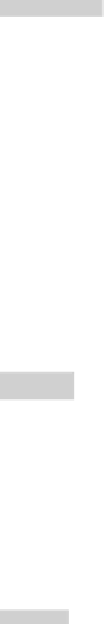Graphics Reference
In-Depth Information
•
•
•
•
•
Angle of arc, then center or radius
Center, then angle or length
Direction, then end
Radius, then end or angle
Second, then end
Halfwidth
The fi rst method is to specify the width of the polyline.
Specify the halfwidth of the polyline from the center to one of its edges,
something like the following:
°
°
°
When you select this option, AutoCAD will give you the following prompt:
Specify starting half-width <1.0000>:
Specify ending half-width <1.0000>:
In this example, the halfwidth was 1.0 for both the start point and endpoint.
°
Length
In the
Pline
command, if you draw an arc, then switch to the
Line
command
to draw a line segment, and if you want the line to be tangent to the arc,
then select this option.
This option will assume the angle to be the same of the last segment, hence,
you will only be asked for the length. The following prompt will appear:
Specify length of line:
°
°
Width
Width is the same as halfwidth, but instead, you have to input the full width.
See the following illustration:
°
°
The
Undo
and
Close
options are the same options as in the
Line
command.
If you choose to close in the
Arc
option, it will close the shape by an arc.
°