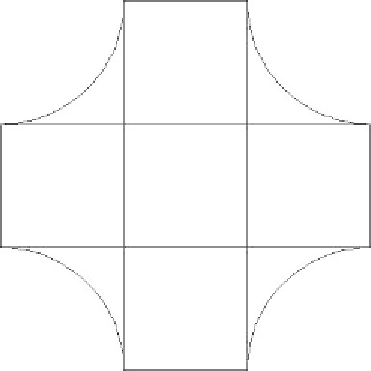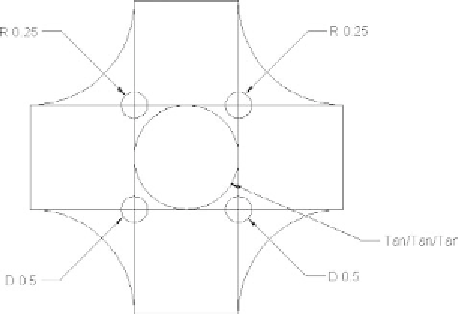Graphics Reference
In-Depth Information
7. Draw the third arc between points (5) and (6) using
Start
,
Center
,
End
,
where point (6) is the start point. To specify the center point, use
OTRACK
between points (5) and (6).
8. Draw the fourth arc between points (7) and (8) using
Start
,
Center
,
Length
, where point (8) is the start point. To specify the center point, use
OTRACK
between points (7) and (8), where the length of the chord is the
distance between (8) and (7).
9.
The shape should look like the following:
10. Using
OSNAP
, turn
Intersection
on. Use
Intersection
to specify the
center points for the fi ve small circles. (By default, AutoCAD will activate
Tangent
when you use the
Tan
,
Tan
,
Tan
method.)
11. Save the fi le and close it.