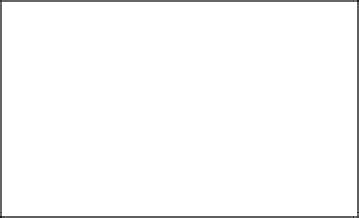Graphics Reference
In-Depth Information
2.9 OBJECT SNAP TRACKING (OTRACK)
°
If you have a rectangle, and you want to draw a circle where its center will
coincide with the exact center of the rectangle,
Object Snap Tracking
(OTRACK)
will help you do this without drawing any new objects to
facilitate specifying the exact points.
OTRACK
uses
OSNAP
s of existing objects to steal the coordinates of the
new point.
On the
Status Bar
, click the
OTRACK
button.
°
°
Make sure that
OSNAP
is also on, as
OTRACK
alone would not do
anything.
°
Example of Two-points
OTRACK
Let's look at an example where we will use two points to specify one point.
Assume we have the following rectangle:
°
•
•
Make sure that
OSNAP
and
OTRACK
are both turned on. Make sure
that
Midpoint
in
OSNAP
is also turned on.
Start the
Circle
command, which will ask you to specify the center
point.
Go to the upper (or lower) horizontal line and move to the midpoint
and hover for a couple of seconds, then move up or down. You will see
an infi nite line extending in both directions (do not click), just like the
following:
•
•