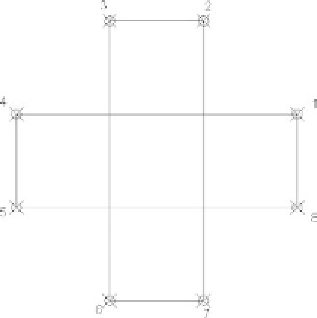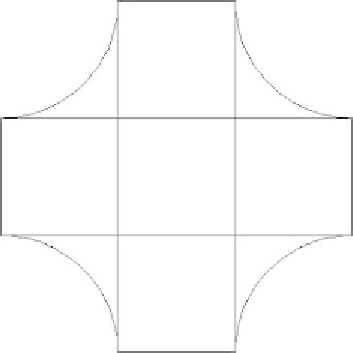Graphics Reference
In-Depth Information
3. Turn on
Snap
and
Grid
.
4. Draw the fi rst arc between point (1) and (2) using
Start
,
End
,
Angle
, where
point (1) is the start point and the angle = -90.
5. Draw the second arc between point (3) and (4) using
Start
,
End
,
Direction
,
where point (3) is the start point and the direction = 270.
6. Draw the third arc between point (5) and (6) using
Start
,
Center
,
End
,
where point (6) is the start point and the point at the lower left is the center
point (you can specify it using
Snap
and
Grid
).
7.
Draw the fourth arc between point (7) and (8) using
Start
,
Center
,
Length
,
where point (8) is the start point, the point at the lower right is the center
point, and the length of the chord is the distance between (8) and (7).
8.
The shape should look like this:
9. Save the fi le and close it.