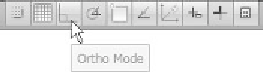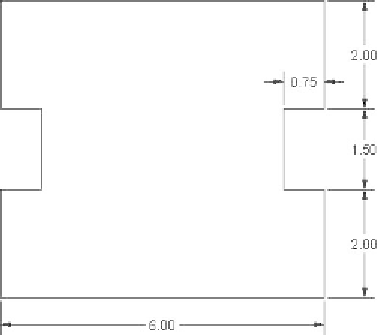Graphics Reference
In-Depth Information
•
On the
Status Bar
, click the
Ortho Mode
button.
•
•
•
Start the
Line
command.
Specify the fi rst point.
Move the mouse to the right, up, left, and down. Notice how it only gives
you orthogonal angles.
Use the desired angle, type in the distance, and press [Enter].
Continue with other segments using the same method.
You can also use
Direct Distance Entry
with
Dynamic Input
.
•
•
°
DIRECT DISTANCE ENTRY AND ORTHO
Exercise 4
1. Start AutoCAD 2010.
2. Open fi le
Exercise_04.dwg
.
3. Using
Ortho
and
Direct Distance Entry
, draw the shape that follows
starting from the lower left-hand corner with 3,2 (without dimensions):
4. Save the fi le and close it.