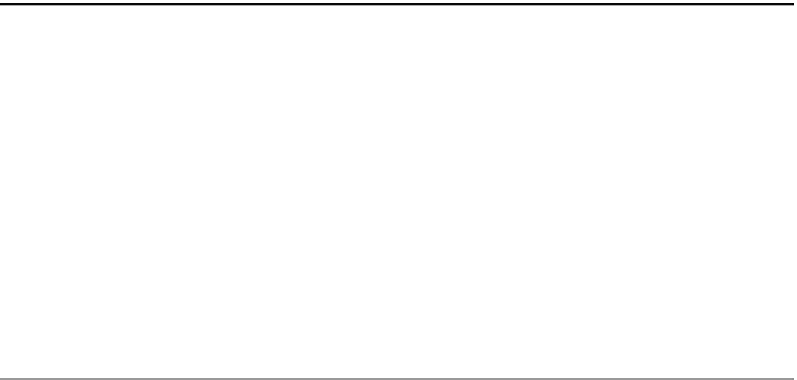Graphics Reference
In-Depth Information
A
H
OW
TO
C
REATE
A
T
EMPLATE
F
ILE
Appendix
In This Appendix
Introduction
Which Elements Are Included in a Template File?
How to Create a Template File
∏
∏
∏
A.1 INTRODUCTION
°
Companies using AutoCAD
®
are always looking for better ways to:
Unify their work to a certain standard (homemade or international).
Speed up the process of producing a drawing.
The answer to these two issues is to create a template fi le.
Template fi les will reassure the decision makers in any company that all the
premade settings for the drawings are already done in the templates. This
will cut production time by at least 30%.
Also, templates—which will be provided to all users in the company—will
guarantee that these people will be using the same source; accordingly, no
personal initiative will be allowed and the results will be uniform.
Template fi les are *
.dwt
.
°
°
°
°
A.2 WHICH ELEMENTS ARE INCLUDED IN A TEMPLATE FILE?
°
These are the elements included in a template fi le:
Drawing units
Drawing limits
Grid
and
Snap
settings
Layers
Linetypes
Text Styles
Dimension Styles
Table Styles