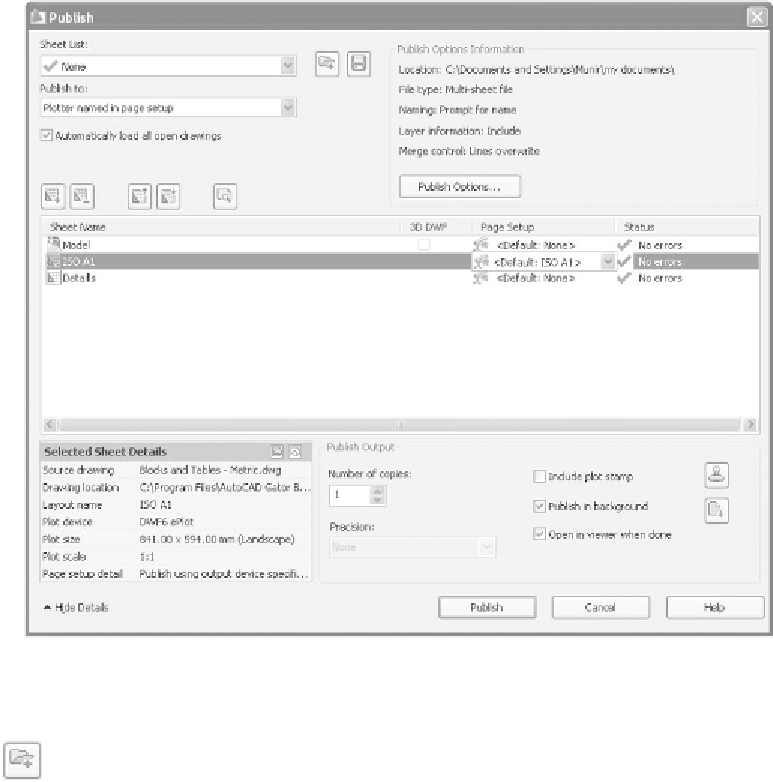Graphics Reference
In-Depth Information
°
°
You will see a list of the current fi le's
Model Space
and layouts.
You can specify a previously saved
Sheet list
in the current drawing or you
can:
Click the open folder icon to open a previously saved
Sheet list
.
Click the disk icon to save a
Sheet list
for future printing.
Select whether you want to use the printer/plotter defi ned in the layout
or a DWF, DWFx, or PDF.
Select whether to load all open drawings automatically or not.
Select one of the sheets and use the following buttons:
This button adds more sheets from other drawings. The
Select Drawings
dialog box will be shown to select the desired fi le.
This button removes one or more sheets from the list.
°