Graphics Reference
In-Depth Information
°
°
Once you are done, click
OK
.
Under the
Output Controls
:
Adjust the following:
Select whether to open the fi le in the viewer when done or not.
Select whether to include a
plot stamp
or not.
Select what to export. If you are at a layout,
Current layout
will be
selected automatically.
Select the
Page Setup
. AutoCAD will select the page setup included
inside the layout. You can select any other page setups that exist in the
drawing or you can create a temporary page setup for this plot only.
When you are done, click the
Save
button.
°
°
10.20 THE PUBLISH COMMAND
°
The
Publish
command will produce a DWF fi le containing multiple layouts
from the current drawing and from other drawings.
To issue the
Publish
command, make sure you are in the
Output
tab on the
Ribbon
, and, using the
Plot
panel, click the
Batch Plot
button:
°
The following dialog box will appear:
°