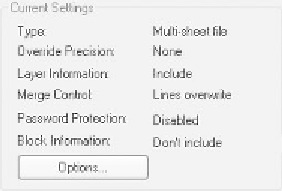Graphics Reference
In-Depth Information
°
°
Specify the hard disk, folder, and the name of the fi le.
Read the
Current Settings
at the upper right-hand part of the dialog box:
°
If these are the settings you want, go to the next step. If not, click the
Options
button and you will see the following dialog box:
°
Adjust the following settings:
Specify the location of the fi le.
Decide if the fi le will be
Single sheet
(current layout) or
Multi-sheet
(all layouts). While exporting, it will always produce a single layout that is
the current layout. This option will be discussed along with the
Publish
command.
If you select a
Multi-sheet fi le
, determine whether or not to
Prompt
for name
.
Select whether or not to include the
Layer information
in the fi le.
Select whether or not to include a
Password
for the DWF fi le. This
option is not available for the PDF fi le.
Select whether to include the
Block information
(like attributes) in
the fi le.