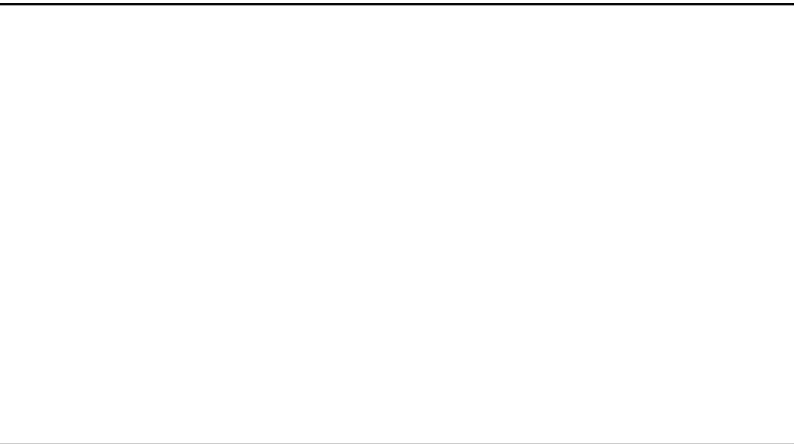Graphics Reference
In-Depth Information
10.13 AN INTRODUCTION TO PLOT STYLE TABLES
°
There are many colors available in AutoCAD, but, will these colors
print?
There are two possibilities:
You will use the same colors in both the softcopy and the hardcopy of
the drawing.
You will assign a different color in the hardcopy for each color in the
softcopy.
To translate the colors between softcopy and hardcopy, we need to create
a
Plot Style
.
There are two types of
Plot Styles
:
Color-Dependent
Plot Style Table
Named
Plot Style Table
°
°
°
10.14 THE COLOR-DEPENDENT PLOT STYLE TABLE
°
This method is almost the same method used prior to AutoCAD 2000; it
depends on the colors used in the drawing fi le.
Each color used in the drawing fi le will be printed with a color chosen by the
user. Also, users can set the lineweight, linetype, etc., for each color.
This method is limited because there are only 255 colors to use.
Also, if there are two layers with the same color, you will be forced to use
the same output color, with the same lineweight, linetype, etc.
Each time you create a
Color-Dependent Plot Style Table
, AutoCAD will
ask you to name a fi le with the extension *
.ctb
.
You can create
Plot Style Tables
from outside AutoCAD (using the
Windows Control Panel
) or from inside AutoCAD using the
Wizards
.
This will only initiate the command, but the command is the same either
way.
From outside AutoCAD, start the
Windows Control Panel
and double-
click the
Autodesk Plot Style Manager
icon. Since this command is not
available on the
Ribbon
, you can type
stylesmanager
in the
Command
Window
.
You will see the following window:
°
°
°
°
°
°
°