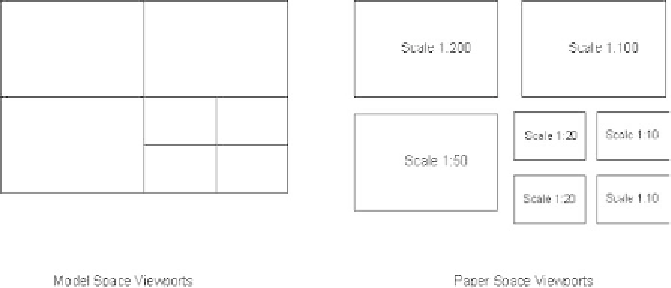Graphics Reference
In-Depth Information
°
The inner frame (dashed) is the truncated paper size, which is the paper size
minus the printer margins.
Each printer comes from its manufacturer with built-in margins on all
sides.
AutoCAD can read these margins from the printer driver accordingly.
Thus, you should read the printer manual in order to know exactly how
wide the margins are on each side.
This will prove vital when you create the frame block of the establishment
you will work in because you should create it within the truncated paper
size rather than the full size.
Printing from layouts is WYSIWYG (What You See Is What You Get).
Also, by default, you will see that a single viewport of your drawing appears
at the center of the paper size.
As we said in the beginning of this chapter, we only have one
Model Space
,
yet we can have as many
Layouts
as we wish. The
Viewport
is a rectangular
shape (or any irregular shape) that contains a view of your
Model Space
.
There are two types of
Viewports
:
Model Space
and
Layout
.
Model Space Viewports
: These are always tiled, cannot be scaled, and
the arrangement of viewports shown on the screen cannot be printed.
Layout Viewports
: These can be tiled or separated, can be scaled,
and the arrangement of viewports shown on the screen can be
printed.
See the following illustration:
°
°
°
°
°
10.8 ADDING VIEWPORTS TO LAYOUTS
°
You can add viewports to layouts using several different methods:
Adding a single rectangular viewport or multiple rectangular viewports.