Graphics Reference
In-Depth Information
°
If you select the
Multileader type
to be
Block
, you will see the following
dialog box:
°
Adjust the following settings:
Specify the
Source block
(choose from the list) or select
User Block
.
The following dialog box will appear:
Type the name of the desired block and click
OK
.
Specify the
Attachment
position.
Specify the
Color
of the attachment.
Specify the
Scale
of the attachment.
9.29 MULTILEADER COMMANDS
°
After you fi nish creating
Multileader Style
, you are now ready to insert the
multileader into your drawing.
You will always start with the
Multileader
command to insert a single
leader.
°