Graphics Reference
In-Depth Information
9.26 DIMENSION BLOCK PROPERTIES
°
Select a dimension block and right-click, and then select
Properties
. The
following dialog box will appear:
°
Under
General
, you will see the general properties of the selected
dimension block.
You will see the following properties:
Misc
,
Lines & Arrows
,
Text
,
Fit
,
Primary Units
,
Alternate Units
, and
Tolerances
. If you compare these to
the
Dimension Style
command, you will fi nd them identical, which means
you can change any of the characteristics of the dimension block after it goes
through
Properties
.
°
QUICK DIMENSION AND EDITING
Exercise 38
1. Start AutoCAD 2010.
2. Open the fi le
Exercise_38.dwg
.
3. Using the
Quick Dimension
command and
Crossing
, select all of the lines
and the two arcs at the bottom of the shape.
4.
Deselect the two arcs along with the middle vertical line and press [Enter],
then right-click and select the baseline, and put it in a convenient place
beneath the shape.