Graphics Reference
In-Depth Information
°
You have to change the UCS (User Coordinate System) origin location to
the desired location, otherwise, the values will be relative to the current
location of 0,0.
The following prompts will appear:
°
Specify feature location:
(Click on the desired point)
Specify leader endpoint or
[Xdatum/Ydatum/Mtext/Text/Angle]:
(Specify the dimension
location)
°
By default, when you select a point, you may go in the direction of X or Y. If
you want the
Ordinate
command to go exclusively in the X direction, then
select the
Xdatum
option, or select
Ydatum
if you want to go exclusively
in the Y direction.
The additional options are the same as those in the
Linear
command.
°
ANGULAR, ARC LENGTH, RADIUS,
DIAMETER, AND DIMENSIONS
Exercise 35
1. Start AutoCAD 2010.
2. Open the fi le
Exercise_35.dwg
.
3. Make the following modification to the current dimension style (i.e.,
Standard
):
a. Under
Text
, change the current text style to use
Arial
font.
4.
Perform the steps for the fi ve types of dimensions as shown: