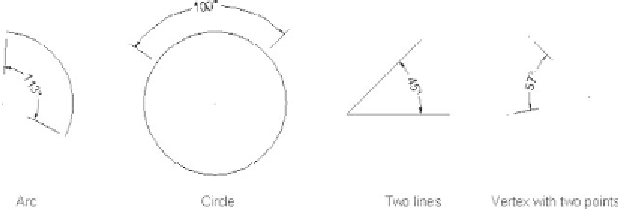Graphics Reference
In-Depth Information
9.16 THE ANGULAR COMMAND
°
°
The
Angular
command is used to create an angular dimension.
To start the
Angular
command, make sure you are in the
Annotate
tab on
the
Ribbon
, and, using the
Dimensions
panel, click the
Angular
button.
There are four ways to place an angular dimension in AutoCAD:
Select an arc and AutoCAD will measure the included angle.
Select a circle. The position that you select the circle from will be the fi rst
point and the center of the circle will be the second point. AutoCAD will
ask the user to specify any point on the diameter of the circle and will
place the angle accordingly.
Select two lines. AutoCAD will measure either the inside angle or the
outside angle.
Select a vertex, which will be considered a center point, then AutoCAD
will ask you to specify two points and will measure either the inside angle
or the outside angle.
°
°
The following prompts will appear:
Select arc, circle, line, or <specify vertex>:
(Select the
desired method as discussed above—assume we select arc)
Specify dimension arc line location or [Mtext/Text/Angle]:
(Specify the dimension block location)
9.17 THE ARC LENGTH COMMAND
°
The
Arc Length
command is used to create a dimension showing the length
of the selected arc.
To start the
Arc Length
command, make sure you are in the
Annotate
tab
on the
Ribbon
, and, using the
Dimensions
panel, click the
Arc Length
button.
The following prompt will appear:
°
°