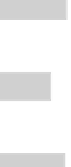Graphics Reference
In-Depth Information
Specify fi rst extension line origin or <select object>:
(Specify the fi rst point)
Specify second extension line origin:
(Specify the second
point)
Specify dimension line location or
[Mtext/Text/Angle/Horizontal/Vertical/Rotated]:
(Specify the location of the dimension line)
°
There are three steps to follow:
Specify the fi rst point of the dimension distance to be measured.
Specify the second point of the dimension distance to be measured.
Specify the location of the dimension block by specifying the location of
the dimension line.
The following is the result:
°
°
You can use the other options available. They are:
Mtext
Text
Angle
Horizontal
Vertical
Rotated
Mtext
To edit the measured distance in the
MTEXT
command.
°
Text
To edit the measured distance in the
DTEXT
command.
°
Angle
To change the angle of the text.
°