Graphics Reference
In-Depth Information
10. Under
Lines
make the following changes:
a.
Extension lines, Suppress Ext line 1
=
on,
Ext line 2
=
on
11. Under
Symbols and Arrows
make the following changes:
a.
Arrow size
0.20
12. Under
Text
make the following changes:
a.
Text style
=
Standard
b.
Text height
=
0.25
13. Under
Fit
make the following changes:
a.
Fine tuning, Place text manually
=
on
14. Make a sub style from
Outside
for
Radius dimensions
.
15. Under
Symbols and Arrows
make the following changes:
a.
Arrowheads, Second
=
Closed fi lled
16. Under
Text
make the following changes:
a.
Text alignment
=
ISO Standard
17. Save the fi le and close it.
=
CREATING DIMENSION STYLES (IMPERIAL)
Workshop 17-B
1.
Start AutoCAD 2010.
2. Open the fi le
Workshop_17.dwg
.
3. Create a new dimension style and name it
Outside
, starting from
Standard
,
and use for
All dimensions
. (Anything not mentioned here should be left
at the default value or setting.)
4. Under
Line
make the following changes:
a.
Extend beyond dim line
=
3/4"
1/2"
5. Under
Symbols and Arrows
make the following changes:
a.
Arrowhead, First
b.
Offset from origin
=
=
Oblique
3/4"
6. Under
Text
make the following changes:
a.
Text style
b.
Arrow size
=
Dimension
b.
Text placement, Vertical
=
=
Above
c.
Text alignment
=
Aligned with dimension line