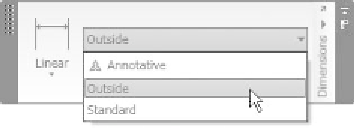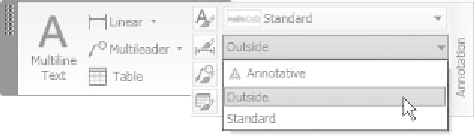Graphics Reference
In-Depth Information
You can see how AutoCAD relates the new sub style to the existing
style. You can also see in the
Description
area how AutoCAD lists the
differences between the style and its sub style.
9.12 CONTROLLING DIMENSION STYLES
°
Once you have created more than one dimension style, you can control these
dimension styles using the
Current
,
Modify
, and
Delete
buttons.
Set Dimension Style Current
While you are in the
Dimension style
dialog box, select the desired
dimension style and click the
Current
button.
Make sure you are in the
Annotate
tab on the
Ribbon
, and, using the
Dimensions
panel, select the current dimension style from the pop-up list:
°
°
°
Make sure you are in the
Home
tab on the
Ribbon
, and, expanding the
Annotation
panel, use the pop-up list to set the current dimension style:
Modify Dimension Style
While you are in the
Dimension Style
dialog box, select the desired
dimension style and click the
Modify
button. The same dialog box will
appear for more editing.
°
Delete Dimension Style
In order to delete a dimension style there are three conditions:
It should be not used in the current drawing.
It should not be the current dimension style.
It should not have any sub style. If it does, delete the sub style (child)
fi rst and then delete the main style (parent).
°