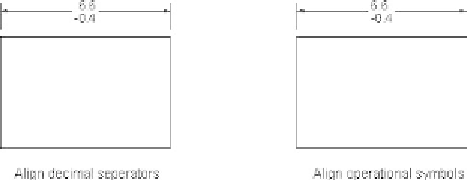Graphics Reference
In-Depth Information
°
Under the
Tolerance format
:
Specify the desired
Method
from the preceding list.
Specify the
Precision
of the numbers to be shown.
If you select
Symmetrical
, specify the
Upper value
.
For
Deviation
and
Limits
, specify the
Upper value
and
Lower
value
.
If you want the tolerance values to appear smaller than the dimension
text, specify
Scaling for height
.
Specify the
Vertical position
of the dimension text with regard to the
tolerance values (
Bottom
,
Middle
, or
Top
).
If
Deviation
or
Limits
is selected, choose whether to
Align decimal
separators
or
Align operational symbols
. See the following illustration:
°
°
If you are showing
Alternate units
, specify the
Precision
of the numbers
under the
Alternate units tolerance
.
Specify the
Zero suppression
for both the
Primary units
tolerance and
the
Alternate units
tolerance.
°
9.11 CREATING A SUB STYLE
°
Sometimes you need a dimension style identical to almost all types of
dimensions except for
Diameter
, for example.
In this case, we create a dimension style for all types, and then we create a
sub dimension style from it.
Perform the following steps:
Create your dimension style.
Select it from the list in the
Dimension Style
dialog box.
Click the
New
button to create a new style.
The following dialog box will appear:
°
°