Graphics Reference
In-Depth Information
°
Under
Scale for dimension features
, adjust the following:
Keep
Annotative
off for now.
Set the
Scale dimension to layout
(we will discuss layouts in the next
chapter).
For any distance, length, or size, you will input a value.
Use overall scale
of
is a setting that will magnify or shrink whole values in one step. This
will not affect the distance measured.
Under
Fine tuning
:
If you do not trust AutoCAD to place your text in the right place, you can
choose to
Place
text manually
.
Also, you can choose to force AutoCAD to draw the dimension line
between the extension lines by choosing
Draw
dim
line between ext
lines
, whether the distance is appropriate or not.
°
9.8 THE PRIMARY UNITS TAB
°
When you click on the
Primary Units
tab, you will see the following:
°
As an introduction to the
Primary Units
, let us assume that your client
wants the dimensions in Decimal format and a subcontractor wants it in
Architectural format. The solution will be to show two numbers for each
dimension, where the fi rst will be the
Primary Units
and the second will be
the
Alternate Units
. In this section we will cover the
Primary Units
.