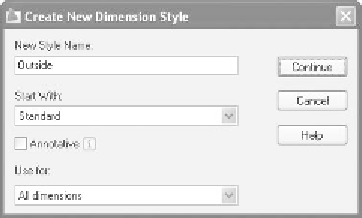Graphics Reference
In-Depth Information
°
°
By default, there is a template for the dimension style called
Standard
.
You can modify this style or create your own (which is the more preferable
choice).
To create a new style, click the
New
button. The following dialog box will
appear:
°
°
Type in a new style name using the same naming convention you used when
creating layers.
Select the
Start With
style (you will start with a copy of this style).
Keep
Annotative
off for now.
By default, the changes you will make will be implemented for all types of
dimensions. However, you can also create a new dimension style that will
affect a certain type of dimension.
Click the
Continue
button and begin modifying the settings. We will cover
each tab of the
Dimension Style
dialog box in the coming pages.
Whenever you fi nd a
Color
setting, leave it as is. It is preferable to control
colors through layers and not through individual objects. This also applies
for
Linetype
and
Lineweight
.
°
°
°
°
°
9.4 THE LINES TAB
°
The fi rst tab in the
Dimension Style
dialog box is
Lines
. This is where
we will control
Dimension lines
and
Extension lines
. It looks like the
following: