Graphics Reference
In-Depth Information
1.5 AUTOCAD
®
DEFAULT SETTINGS
°
°
Sign convention: positive is up and right.
Angle convention: positive is counterclockwise (CCW) starting from the east
(i.e., 0 angle). See the following illustration:
1.6 THINGS YOU SHOULD KNOW ABOUT AUTOCAD
®
°
The mouse is the primary input device:
The left mouse button is always used to select and/or click.
The right mouse button, when clicked, offers a drop-down menu.
The mouse wheel has zooming functions:
Zoom in on your drawing by moving the wheel forward.
Zoom out of your drawing by moving the wheel backward.
Pan (i.e., move through the drawing) by pressing the wheel and holding
it and then moving the mouse.
Zoom to the edges of your drawing by double-clicking the wheel.
If you type an AutoCAD command or any input in the
Command Window
,
you have to press the [Enter] key to execute it.
[Enter]
°
°
[Spacebar] in AutoCAD.
To repeat the last AutoCAD command, press [Enter] or [Spacebar].
To cancel any AutoCAD command, press [Esc].
=
°
°
°
1.7 DRAWING LIMITS
°
°
°
AutoCAD offers users an infi nite drawing sheet on all sides.
When you start a new AutoCAD drawing, your viewpoint will be at 0,0,1.
You are looking at the X,Y plane, using a camera's lens; hence you will see part
of your infi nite drawing sheet. This part is called the
limits
. See the following: