Graphics Reference
In-Depth Information
8.10 THE TABLE COMMAND
°
Use the
Table
command to insert a table in an AutoCAD drawing using a
predefi ned style.
You will specify the number of columns and rows, and fi ll the cells with the
desired data.
To start the
Table
command, make sure you are in the
Home
tab on the
Ribbon
, and, using the
Annotation
panel, click the
Table
button.
°
°
°
The following dialog box will appear: