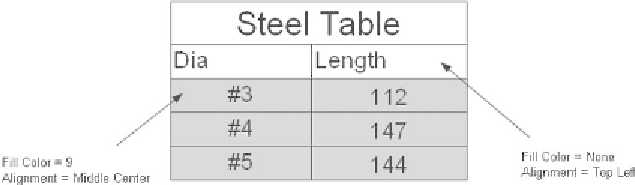Graphics Reference
In-Depth Information
°
Set the
Fill Color
,
Alignment
,
Format
,
Type
, and
Margins
.
Fill Color
: Determine whether the cells will have a colored
background.
Alignment
: Determine the justifi cation of the text compared to the cell
(you have nine to choose from). To illustrate the last two options, see the
following example:
Format
: Select the format of the numbers. Click on the small button with
the three dots and you will see the following dialog box:
Set the
Type
to be
Data
or
Label
.
Margins
: Determine the
Horizontal
and
Vertical
distances to be taken
around the
Data
relative to the borders.
Text
Tab
The
Text
properties tab looks like the following:
°