Graphics Reference
In-Depth Information
°
This is identical to the spell checker in Microsoft Word. If AutoCAD fi nds
a misspelled word, it will give you suggestions and you can choose one of
them. You can also change or ignore the suggestion.
Find and Replace
AutoCAD can fi nd any word or part of a word in the entire drawing fi le and
replace it.
To start the
Find and Replace
command, make sure you are in the
Annotate
tab on the
Ribbon
, and, using the
Text
panel, type the desired
word in the
Find text
fi eld:
°
°
°
Type the word or phrase you are looking for in the edit box and click the
key at the right. AutoCAD will locate the word and show the following
dialog box:
Under
Replace with
, type the new word(s) you want to appear in place of
the word(s) given in
Find what
.
You can search the entire drawing or search in a selection of text.
You have three choices:
Find
,
Replace
, and
Replace All
.
When you are fi nished, click
Done
.
°
°
°
°
EDITING TEXT (METRIC AND IMPERIAL)
Workshops 14-A and 14-B
1.
Start AutoCAD 2010.
2. Open the fi le
Workshop_14.dwg
.