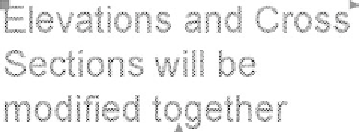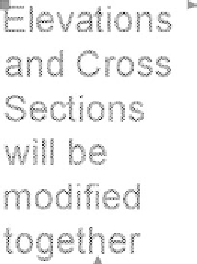Graphics Reference
In-Depth Information
°
You can change the
Contents
of the multiline text and other properties like
Style
,
Justifi cation
,
Direction
,
Height
,
Rotation
, etc.
You can change the specifi c features of multiline text like the
Line space
factor
,
Line space distance
,
Line space style
,
Background mask
,
Defi ned width
, and
Defi ned height
.
If you select both single line text and multiline text, you can only change the
General
properties.
You can select either multiple single line text or multiple multiline text and
change their properties in one step.
°
°
°
8.7 TEXT AND GRIPS
°
If you click on single line text, you will see the following:
°
°
The grip appears at the start point of the baseline.
On the other hand, if you click on multiline text, you will see the following:
°
°
You will see a grip at the top left, which will allow you to move the multiline text.
The arrow at the top right allows you to extend the horizontal dimension
of the multiline text. If you stretch it to the right it will increase and if you
stretch it to left it will decrease.