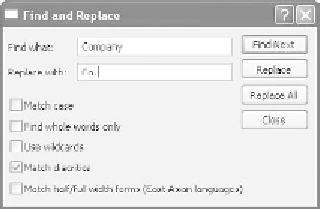Graphics Reference
In-Depth Information
°
In the
Tools
panel, you can
Find and Replace
text,
Import Text
, and use
the
AuotCAPS
button.
Click the
Find and Replace
button and the following dialog box will
appear:
You can replace one or all of the occurrences.
You can use the
Import Text
button to place text already stored as a text
fi le. The following dialog box will appear: