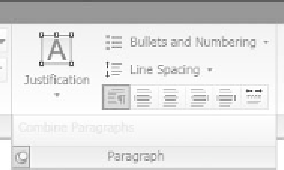Graphics Reference
In-Depth Information
Change the font (it is recommended to stick with the font specifi ed by
the current text style).
Change the color of the text (it is recommended to stick with the color
of the current layer).
Convert an uppercase letter to a lowercase letter, and vice versa.
Specify the
Background Mask
(the background color). You will see the
following dialog box:
Specify the
Oblique Angle
.
Specify the
Tracking
to increase or decrease the spaces between letters.
Values greater than 1 mean more space between letters, and vice versa.
Specify the
Width Factor
.
Paragraph
Panel
The
Paragraph
panel is as follows:
°
°
Use the
Paragraph
panel to change any or all of the following:
Justifi cation
,
Bullets and Numbering
, and
Line Spacing
.
Change the
Justifi cation
to one of the following nine options: