Graphics Reference
In-Depth Information
°
The following prompt will appear:
Current text style: “arial_09” Text height: 0.9000
Annotative No
Specify fi rst corner:
(Specify fi rst corner)
Specify opposite corner or [Height/Justify/Line spacing/
Rotation/Style/Width]:
(Specify opposite corner)
At the fi rst prompt, the cursor will change to a crosshair:
°
°
After you specify the fi rst point, you will get something like the following:
AutoCAD wants you to select two opposite corners to specify the area that
you will write in.
After you specify the two corners, a text editor with a ruler will appear:
°
°