Graphics Reference
In-Depth Information
CREATING TEXT STYLES (IMPERIAL)
Workshop 12-B
1. Start AutoCAD 2010.
2. Open the fi le
Workshop_12.dwg.
3.
Create a text style named “Title” with the following settings:
a.
Font
Arial
b.
Font Style
=
=
Bold
c.
Height
3'-0''
d.
Width Factor
=
=
2
4.
Create a text style named “Inside_Annot” with the following settings:
a.
Font
Times New Roman
b.
Font Style
=
=
Regular
c.
Height
1'-0''
d.
Width Factor
=
=
1
5.
Create a text style named “Dimension” with the following settings:
a.
Font
Arial
b.
Font Style
=
=
Regular
c.
Height
1'-4''
d.
Width Factor
=
1
6. Save the fi le and close it.
=
8.3 SINGLE LINE TEXT
°
Single Line Text
is the fi rst of two commands you can use to write text in
AutoCAD.
Although you write several lines of text in each command, each line would
be considered a separate object.
To start the
Single Line Text
command, make sure you are in the
Annotate
tab on the
Ribbon
, and, using the
Text
panel, select the
Single Line
button:
°
°