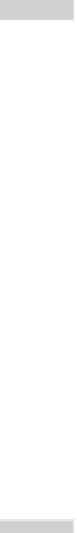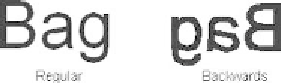Graphics Reference
In-Depth Information
Height
Specify the
height
of the text. See the following illustration:
°
°
As you can see, the height mentioned in the dialog box is for the capital
letters.
There are two methods for specifying the height of text:
Leave the value equal to 0 (zero), which means you have to specify the
height each and every time you use this style.
Specify a height value that will always be used once you have created
this style.
°
Effects
There are fi ve effects you can add to your text:
Upside down
(see the following illustration):
°
Backwards
, which is used to write from right to left:
Width Factor
, which affects the width/height: